Resources
User Manual
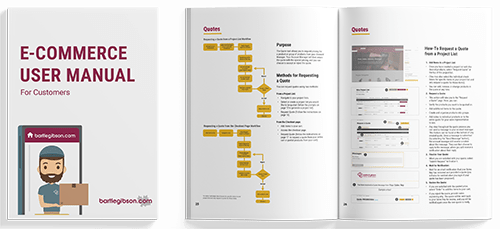
Customer User Manual
Detailed guide for customers navigating the web store.
Applications
Website Admin Application
Download and sign this form to gain purchasing access to our eCommerce platform.
Credit Application
Download and fill out this form to create a credit account with us.
Best Plumbing & Lighting eCommerce FAQs
How do I set up an account?
Fill out this form and we'll activate your account by the next business day.
What happens to my order once it’s placed on bestplumbing.ca?
- After placing your order, you’ll receive an email confirmation.
- Our branch team and your account manager will also be notified.
- Orders with "back-ordered" products are reviewed by our team.
- We may contact you to confirm and prevent accidental ordering.
- Once confirmed, we’ll pick and pack your order.
What are the different access roles on the website?
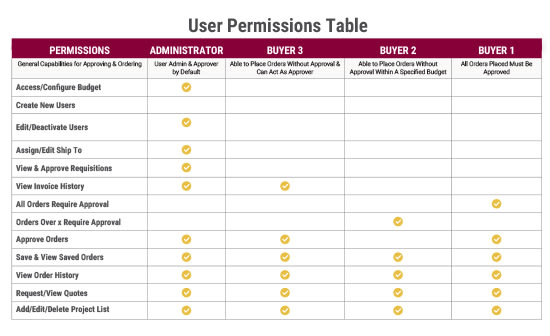
Administrator
The Administrator role is assigned to the customer administrator. Typically this is a senior buyer who also manages all other buyers for the organization. The Administrator can set up new buyers, assign ship-tos, manage budgets, and view all orders and invoices for the organization. This user type also has access to BG Pay.
Buyer3
The Buyer3 role is typically assigned to a senior buyer who has no budget restrictions and does not need to have orders approved. Consequently, this role can also serve as an approver.
Buyer2
The Buyer2 role is typically assigned to an associate buyer. Users with this role can create orders without approval if they remain within their specified budget restrictions. Any orders that exceed their budget restrictions must be approved. This role must have an assigned approver.
Buyer1
The Buyer1 role is typically assigned to a junior buyer, where all orders created must be approved. This role must have an assigned approver.
How do I create a project list?
Watch detailed instructional videos here
How do I update my address?
Your default Shipping and Billing Address is the same as the address on your branch account. You can store and use multiple addresses on bestplumbing.ca. To add billing and shipping addresses, visit the My Account homepage and then choose 'Addresses' from the list under 'Quick Links'.
What happens if the product I order is on back order?
If part of your order is on 'Backorder', we’ll notify your sales manager to order it directly from the manufacturer. Delivery times will vary between manufacturers.
Where can I find the user manual for detailed instructions on using the eCommerce website?
You can find the complete user manual, which provides detailed instructions on using all features of the eCommerce website, by downloading it here. If you have any specific questions or need further assistance, please refer to the manual or contact our support team.
How do I register for an account?
Fill out the registration form on our website and follow the instructions sent to your email.
How can I track my order?
Log in to your account and go to the "Orders" section to view the status of your current orders.
Can I cancel my order after it has been placed?
Orders can be canceled if they have not yet been processed. Please contact your sales rep as soon as possible to request a cancellation.
